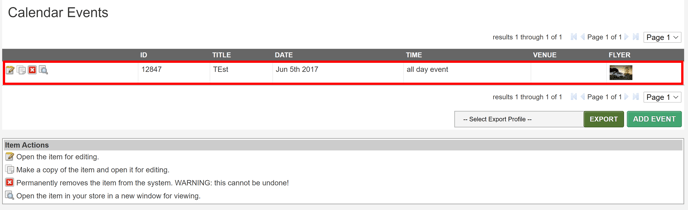- Help Center
- Getting Started
- Modules
ADDING AN EVENT TO YOUR CALENDAR
Skip ahead
Introduction
Maintaining an up-to-date event calendar on your website can be extremely beneficial, both to you and your visitors. Instead of relying on email blasts, Facebook events, or any other similar means of communication, WSM’s calendar module will give you a way to consolidate all important information in one place.
Adding an event to your calendar
- Go to your site's admin interface. You can access the admin side of your site by entering the URL for your site in the format shown below:
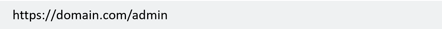
- Hover over Modules and click Calendar.
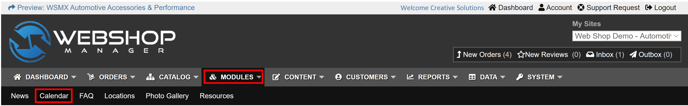
- Click Add Event.
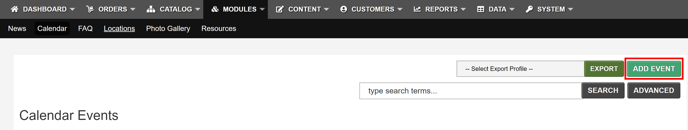
- Enter the event's basic information: title, date, and time.
- (Optional) Enter the event's venue information.
- (Optional) Enter additional details of the event.
- To include an image, scroll down to Event Flyer and click Choose File.
- Click Save Changes.
Now the event is displayed on your calendar.
.png?height=120&name=wsm-logo%20(1).png)