The Cart tab allows you to control a variety of settings that affect what messages and options customers see in their shopping cart.
Skip ahead to
💡Tip: Before adjusting Cart settings, place products on your site to visually see how these elements are affected in your cart.
Overview
The Cart tab makes the payment process more efficient for customers with useful features such as shipping estimates, recommended items, and wishlists.
Setting up Cart
- In Web Shop Manger, hover over System and click Configuration > Cart.
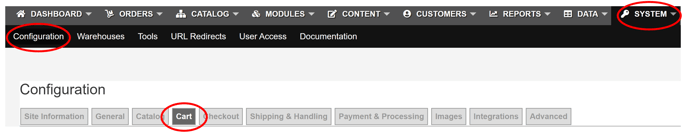
- Configure the features that best fit your needs from the following table:
| Wishlists | Select Enabled to allow customers to create a list of products for purchase at a later date. |
| Recommended Items |
To create a list of recommended products for impulse purchases, choose from one of the following options:
|
| Shipping Quote Tool | Select Enabled to create a shipping quote tool for customers to use in their shopping cart. The tool provides an estimate only; the exact shipping rate is calculated when the customer supplies their full address on checkout |
| Cart Message | Create a message that highlights additional information such as announcements, promotions, or descriptions of the purchased item. |
| Account Status Msg | Create a message that displays on the My Account and Cart pages when the Customer Account Status is set to Probation or Hold. |
| Continue Button | From the drop-down list, choose the page you want customers to be directed to when they click Continue. |
| Cart View |
Change the cart's layout by selecting one of the following options:
|
Saving
Click Save Changes each time you edit information on the Configuration screen before navigating to another menu option in Web Shop Manager.
🔎Note: You can save changes from any tab on the Configuration screen. When you click Save Changes, changes are saved across all tabs.
Summary
When set up correctly, the Cart tab can help your business increase sales, build customer loyalty, and create a more user-friendly experience. Always remember, nothing on your site is set in stone. Use the tools that WSM provides to test what is the best combination of settings for your business.
.png?height=120&name=wsm-logo%20(1).png)