Skip ahead to
- What is Display criteria with Cart/Order Items?
- How does it work?
- What features are implemented in Web Shop Manager?
- What can I configure?
- How can I get Display criteria with Cart/Order Items installed on my Web Shop Manager site?
Monthly Technology License: Professional, Premium
What is Display criteria with Cart/Order Items?
Product filter data on Cart and Checkout allows you to add the data used to find the product to the product item at Cart, Checkout, and backend Orders and printing.
How does it work?
Added functionality to pull selected fitment attribute values (Catalog → Attributes) data used when a product is added to the Order and pass it through to the Cart, Checkout and back-end order form. This functionality works on both AGS and non-AGS sites and can be enabled through the System → Configuration → General tab and enabling Display Attributes in Order (see Image below).
The Label name field is only visible when the feature is enabled. The Label name field is used to prefix the fitment/criteria which was used when shopping for a product. For example if you enter in "Selected for:" as your Label name and customer was searching for electrical components for a 2010 Kawasaki 800 SX-R (JS800-A) the customers fitment/criteria would be displayed as "Selected for: 2010, Kawasaki, 800 SX-R (JS800-A)" underneath the product which was bought.
A Blank label is acceptable. If left Blank, no prefix will be added before the fitment/criteria used when the part was added to Cart.
If no fitment/criteria was used when a product was added to the Order, no additional text will be added.
What features are implemented in Web Shop Manager?
- Customized Label
- This will allow you to show any text you choose before the criteria data which was used to select the product.
What can I configure?
Once WSM Personnel has enabled the feature for your site, you will see feature configuration settings in the System → Configuration → General tab (see image below).
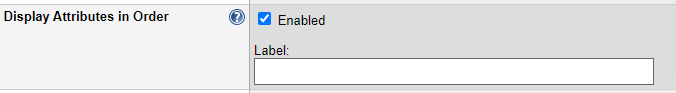
To enable the feature on your site, check the Display Attributes in Order checkbox.
Once enabled, the Label name field will be displayed for the criteria which was selected for a product when it was added to the cart.
Cart/Checkout

Back-end Order Screen

Print: Pick ticket, Packaging Slip, Invoice

Attribute display may vary based on your data and the order selected by the customer.
How can I get Display criteria with Cart/Order Items installed on my Web Shop Manager site?
Please reach out to Web Shop Manager personnel for more information:
Create a support ticket or call Phone: (619) 278-0871
.png?height=120&name=wsm-logo%20(1).png)