Learn how to document important site changes or events in your Google Analytics reporting.
📆 Last Updated 9/3/2021
🕒 Estimate time to complete: 1-3 minutes
What are Annotations?
Annotations are simple ways you can record changes made to your website and marketing efforts. Note of changes you make that are expected to have an influence on your website's performance.
Some common reasons for making annotations include:
- Enabling new settings in Google Analytics (ie: Site Search Tracking, eCommerce Tracking)
- Making important changes to your website or user experience (ie: site re-designs, adding new features or search services)
- Launching a marketing campaign or attending events that drive traffic to your website
Watch what Google has to say about annotations.
How to Author an Annotation
- Sign in to your Analytics account.
- Click Admin, and navigate to the view in which you want to set up Site Search.

- In the View column, click Annotations
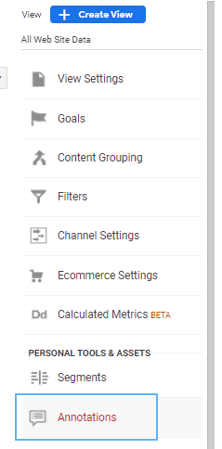
- Click the [New Annotation] button
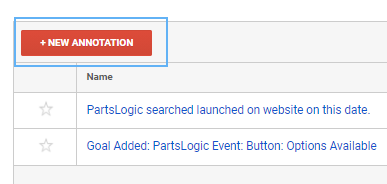
- In the next screen, select a date for when the change/event happened and create a short note in the text field.
- When finished, click the [Create Annotation] button to save it.
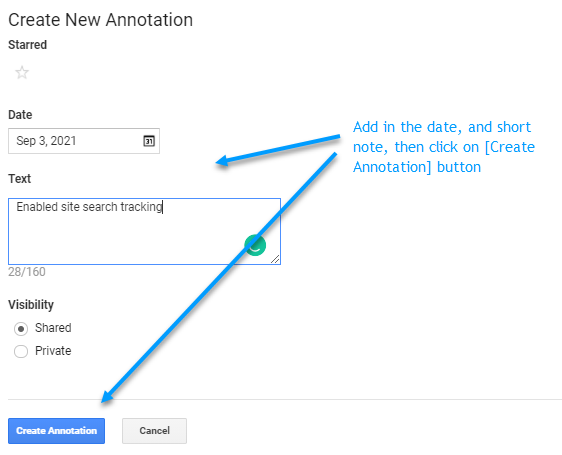
.png?height=120&name=wsm-logo%20(1).png)