How do I refund an order?
Refunds happen. In this article we will cover: what refunds you can process in Web Shop Manager, how to process those refunds, & which refunds will have to be processed through your Payment Gateway.
Skip ahead to
- What refunds can I process through my site?
- How do I process a refund?
- Can I process a partial refund?
What refunds can I process through my site?
In Web Shop Manager, only full refunds may be processed. Any partial refund will require you to perform the refund in your Payment Gateway.
Your Payment Gateway determines the level of functionality you have to process refunds. Your site's Payment Gateway can be found in the System → Configuration → Payment & Processing menu. The list below contains the Payment Gateways available in WSM. The order presented reflects the same order you will find them in the Payment & Processing menu (minus any non gateway payment methods).
- Authorize.net - Full Refunds can be processed in WSM
- Authorize.net Accept - Full Refunds can be processed in WSM
- Sage - Must process refunds in Sage
- PayPal Pro - Full Refunds can be processed in WSM
- CyberSource - Must process refunds in Cybersource
- Bancomer - Must process refunds in Bancomer
- PayPal Express - Must process refunds in PayPal Express
- PayPal Express Credit - Must process refunds in PayPal Express Credit
How do I process a refund?
- Log into the /admin of your site. (https://YourDomain/admin)
- Hover over Orders
- Select All Orders
- In the search field, enter the order number & click search. (If you do not know the order number, you can search on the email address or customer name too)
- Locate the order and click on the pencil and paper icon
- Scroll down to the Payment Information, on the right side you will see complete in green.
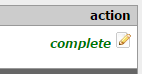
- Click on the pencil and paper icon and select Refund
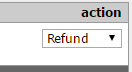
- Scroll down to the bottom & click Save
Can I process a partial refund?
In Web Shop Manager, only full refunds may be processed. Any partial refund will require you to perform the refund in your Payment Gateway.