We have developed a data import/ export tool. One of the many uses for this tool is exporting Order data but sometimes the size of the file will return the error "You cannot export more than 2500 orders" if the sample size is too large.
Order Exports
WSM has the ability to create order exports in a variety of formats. Depending on the application, each format can be used to connect with shipping, accounting, and CRM (customer relationship management) programs.
From all of the order screens within WSM there are now (4) distinctly different order exports available, each working in conjunction with Advanced Search for an incalculable number of exports. They are outlined here:
Export XML – this performs two actions 1) IMPORTANT **It will automatically change any New orders you are exporting to Processing and 2) Create an XML formatted file. This file type can be used to import into accounting programs such as MAS, Microsoft Dynamics NAV (formerly Navision) among other third party programs.
- Included Customer Information: Email, Name, Billing Address, Shipping Address
- Included Order Information: Shipping Method, Credit Card Type, Credit Card Expiration, Last (4) Digits, and Transaction Information
- Included Product Information: Name, Product URL
Export CSV – this allows you to export the filtered orders in a comma separated file (CSV) which can be opened in Excel and imported into accounting or shipping programs. This file includes all order and address information. It also includes responses from checkout questions.
- Included Customer Information: Customer ID, Email, Name, Billing Address, Shipping Address, and Answers to Checkout Questions (limited to 3)
- Included Order Information: Order ID, Subtotal, Shipping Amount, Handling Amount, Discounts, Tax, Total, Status, Date, Payment Method
Exporting Large CSV Files - if you try to Export CSV and receive the error message, "You cannot export more than 2500 orders". The 2500 order limit is hard-coded into the back end of the site and cannot be overridden. Our Client Experience Team is able to export order data directly from our database if there is a need to get order data exceeding that limit under billable time. You can also try this solution.
- Use Advanced Search options to limit or narrow your search.
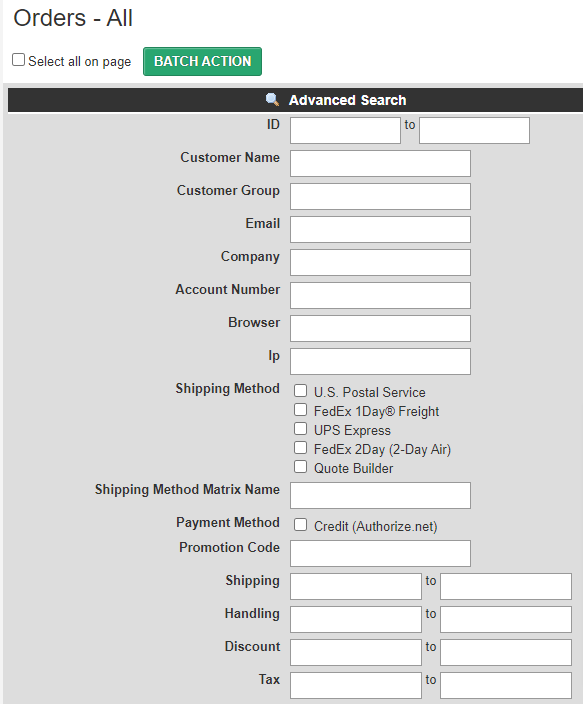
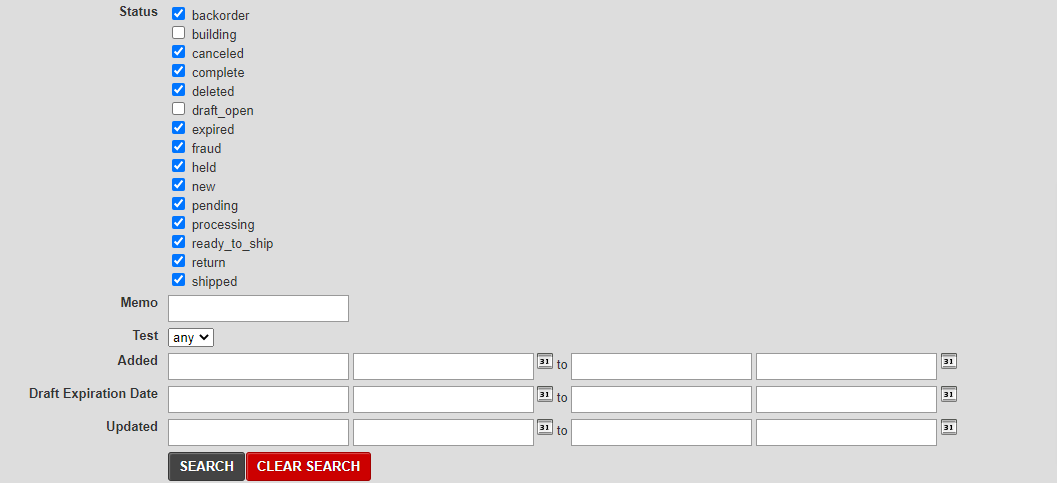
.png?height=120&name=wsm-logo%20(1).png)