This article is meant to provide best practices for documenting fraudulent orders that have been set to Approve or Review in the Fraud Status column on the WSM Order Admin. As well as documenting Chargebacks to prevent future fraudulent purchases.
As a Kount Portfolio client, your fraud protection is dictated by rules set by the WSM Client Experience team in conjunction with a Kount professional. These rules are set to provide a baseline level of protection without preventing valid customer check-outs. If an order does not violate one of our current rules the order will have an Approved status by Kount and an order status of New. If an order meets a rule that is considered a potential risk the order will have a Review status by Kount and an order status of New.
Currently our rules in place are as follows.
- Decline Omniscore Less Than 13
- Decline Omniscore Less Than 20 and Persona Greater Than 97
- Review Device Distance to Billing address Greater Than 1,000 Kilometers
- Review Omniscore Less than 60
Omniscore is a transaction safety rating that can be used in rule creation and during the manual review process to determine the disposition of an order (approve, decline, review). It is the output of Kount's next-generation AI model analyzing hundreds of millions of transactions—their outcomes (including approvals, declines, chargebacks, refunds, etc.) and their real-time linkages and patterns. The AI weighs the risk of fraud against the value of the customer and provides an evaluation (approximating an experienced human fraud analyst) in the form of a score which helps identify good customers, bad customers, and fraudsters.
Here is a full article on Omniscore:
https://support.kount.com/hc/en-us/articles/360045236712-Omniscore-Overview
What happens if Kount declines an order?
Customers will receive the Kount Decline message, our default message is currently, “An error has occurred with your order. Please call us at xxx-xxx-xxxx for support with your order.” with your current phone number to call.
Note: The potential fraudster is not able to complete checkout therefore any Decline orders will appear under Carts in Building status.
What should I do if an order is in Review status?
Please review these orders for potential signs of fraud. Your are still able to assign any orders graded by Kount as Fraud if you believe them to be fraudulent. You can review the Fraud Log within the order. The window will need to be expanded to identify which rule initiated the Review status and can be found at the bottom of the log.
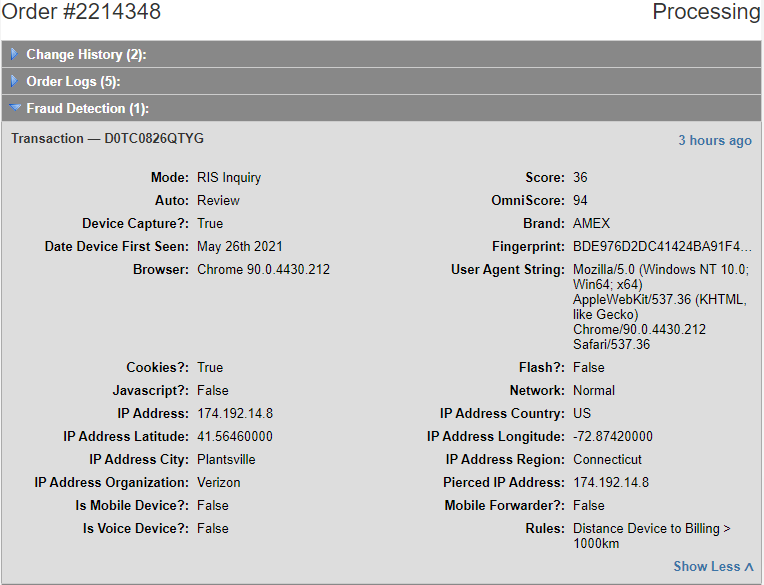
If you find signs of potential fraud within an Approved or Review status order please mark the order as Fraud in the WSM order status.
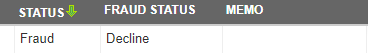
What do I do if an order is Approved, fulfilled, and then I receive a Chargeback?
Please inform a member of the WSM Client Experience team, preferably your assigned Client Success Manager, of the chargeback and Memo the order status in WSM as a CHARGEBACK. WSM team members can disposition the order as a Chargeback and that will help the Kount AI learn, lower the fraudster's Omniscore, and prevent future fraudulent purchases.
If you have any additional questions about your Kount Fraud Protection, our current Rules for Approve, Decline, and Review, or best practices please reach out to a member of our Client Experience Team.
This is a great resource for everything Kount: https://support.kount.com/hc/en-us
.png?height=120&name=wsm-logo%20(1).png)