In this article, we cover what data the System → Configuration → Site Information menu contains and how your site uses it.
📆 last updated October 1st, 2021
Skip Ahead to:
How to Access your Site Information Menu:
- Sign into your site's Admin Dashboard
- Hover over System in your top navigation bar & click Configuration
- The first menu to load is your Site Information menu
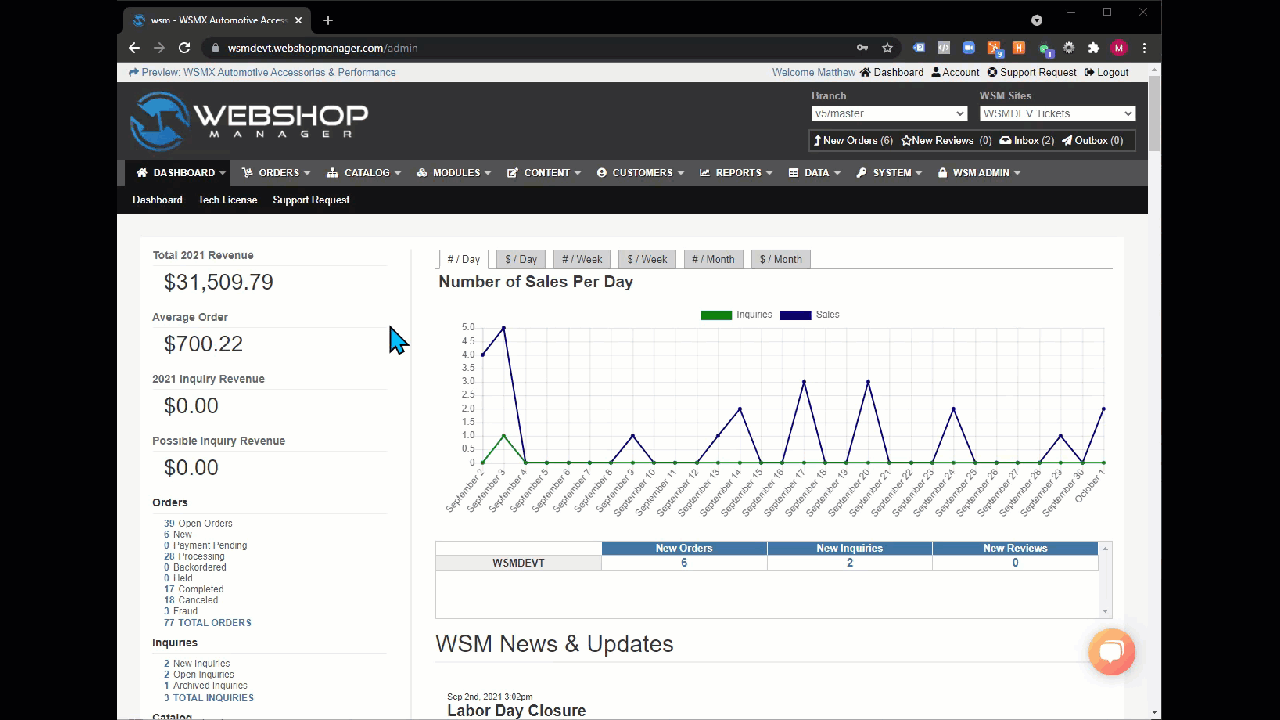
How is the Site Information Used?
Site & Owner's Name
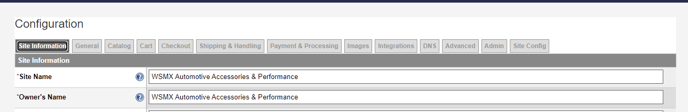
-
- Used as the public facing name of your site. Typically this will be seen as the site name displayed on your browsers tab when viewing the site.
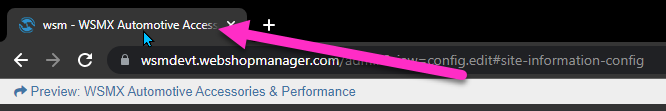
- This data can also be used to identify your site name in data feeds. (ie Google Base or Facebook)
- Used as the public facing name of your site. Typically this will be seen as the site name displayed on your browsers tab when viewing the site.
-
- This information is typically not public facing. The data stored here is internal only.
Company Name & Address Information:
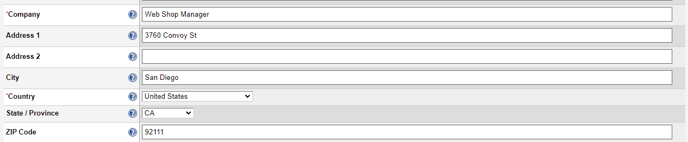
-
- This information can be used on the frontend of your site. Typically found in the footer of your site alongside other contact information like your address and phone number.
-
- These fields can be used on the frontend of your site. Typically found in the footer of your site alongside other contact information like your company name and phone number.
- These fields are also used as the default Ship From address when using calculated shipping methods. (ie: UPS, FedEx, USPS)
- This information is not used as the Ship From address when using either WSM's Warehouse tool or non-calculated shipping methods. (ie: Basic Shipping, Shipping Matrix, International Shipping)
Phone, Email, Currency Code, & Language
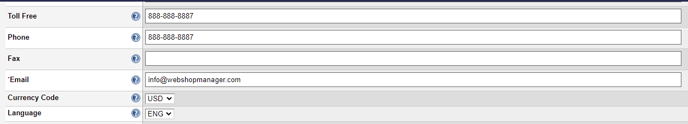
-
- These fields can be used on the frontend of your site. Typically found in the footer of your site alongside other contact information like your company name and address.
- Depending on the design of your site, these fields may also be used in the header of your site. Typically found in the upper right quadrant.
-
- The email address entered in this field will be used as the From email address on notification emails sent from your site. (ie: Order Confirmation & Order Update emails sent to your customers)
- This field may be used on the frontend of your site, but that is becoming a more rare practice in more modern site designs.
-
- The value selected here will be used as the currency denomination submitted from your site to your payment gateway. You can choose between United States Dollars, Canadian Dollars, or Mexican Pesos.
- This value will also be included in any Data Feeds generated from your site that include a product price. (ie: Google Base Feed or Facebook Product Feed)
- This field may be used on the frontend of your site to prepend a currency denomination symbol onto your product pricing.
-
- The value selected here does not translate your site into different languages. This value is used to notify browsers and search engines of the language found on your site.
Logo URL & Favorite Icon

-
- This field designates the URL path of your site's logo image. This URL path is used anywhere on your site where the logo is dynamically drawn onto the page.
- To change your logo you can either:
- Change the image file found at the specified URL path
- Upload a new logo image and update the URL path value
-
- This field designates the URL path of your site's favorite icon, AKA Favicon. Favicons are found displayed in the browser tab when viewing your site.
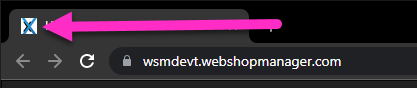
- To change your Favicon you can either:
- Change the image file found at the specified URL path
- Upload a new logo image and update the URL path value
- This field designates the URL path of your site's favorite icon, AKA Favicon. Favicons are found displayed in the browser tab when viewing your site.
.png?height=120&name=wsm-logo%20(1).png)