When do I Force an import?
Want to know when you have to use Force on an import? Read on!
📆last updated: October 1st, 2021
There are only three scenarios where you need to select Force when running an import: Digital Assets, Attributes, & Multi-Delimiter Values.
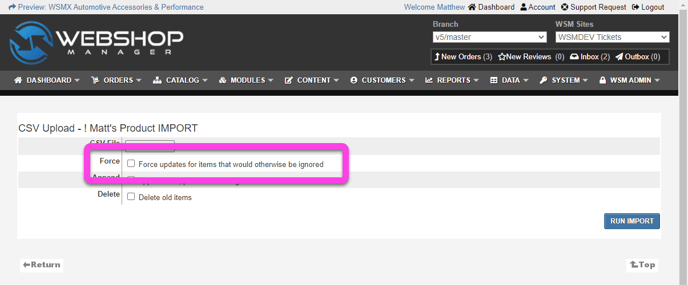
Scenario 1: Importing a Digital Asset
Digital assets are typically either images or file attachments. So if you are using an import to either add images or PDFs? You'll want to use Force when running your import.
Scenario 2: Importing Attributes
Attributes are any facets you can use to filter your search results. You can view your site's attributes by hovering over Catalog in the top navigation bar of your Admin & clicking Attributes. If the data you are importing is found in this menu, you'll want to use Force when running your import.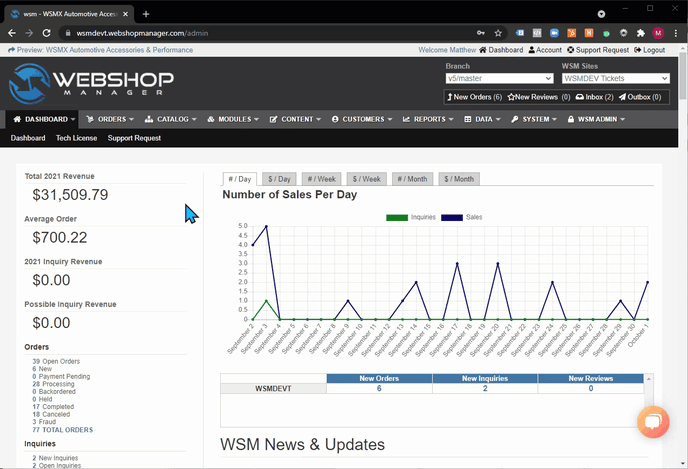
Scenario 3: Imports with Multi-Delimiter Values
Multi-Delimiter Values are used when a single cell of your import file is assigning more than one value to your site. To see if your import has multi-delimited values, you can view the fields of the CSV Profile you are using. 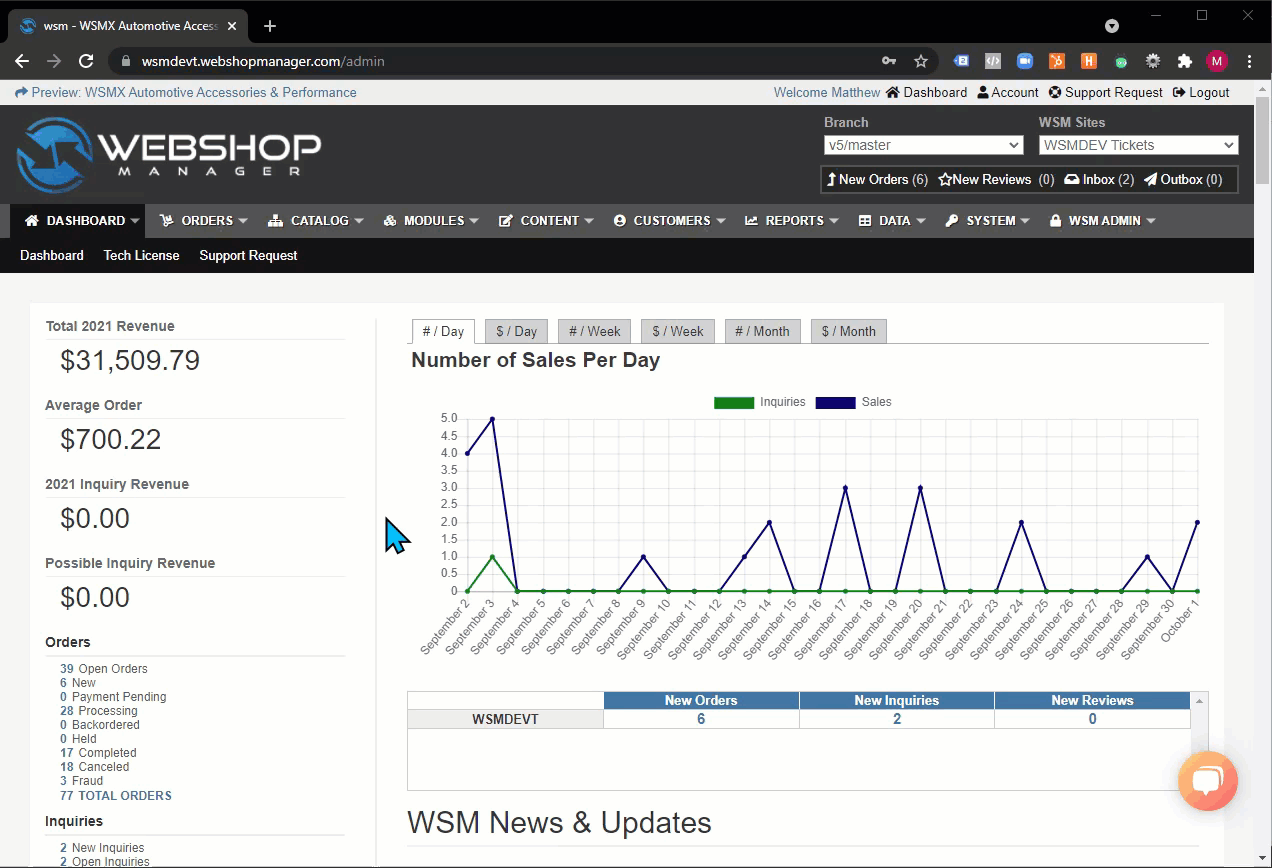
.png?height=120&name=wsm-logo%20(1).png)