How to verify on the backend why a discount is not being applied to an order.
First, we have to make sure how are we giving the discount to the customer? Is it a Coupon code or a Customer Group?
If you have your customer linked to a customer group please use the following steps:
- From the backend of your site, go to the Customers Menu > Customers
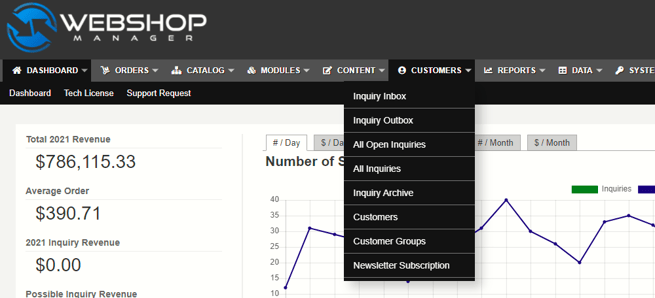
-
Find the customer and confirm the Price Group.
-
Confirm the customer is logged in.
- The last step is to confirm the products the customer has in the cart have a Tiered Price for that customer group.
- If the products are not assigned to a price group, this process needs to be done first before the customer process his/her order.
Assigning the Price Group to specific products
- Click on Catalog
- Select Products
- Click the Pen/Paper icon next to the product you want to edit
- In Tiered Pricing click Open Tiered Pricing
- Select the Price Group from the drop down menu
- Click the Add Rule button
- Add the Discounted Price
- Set a limit if you'd like to limit the amount of this item somebody can buy at the discounted price
- Scroll to the bottom of the page and click the Save Changes button
.png?height=120&name=wsm-logo%20(1).png)