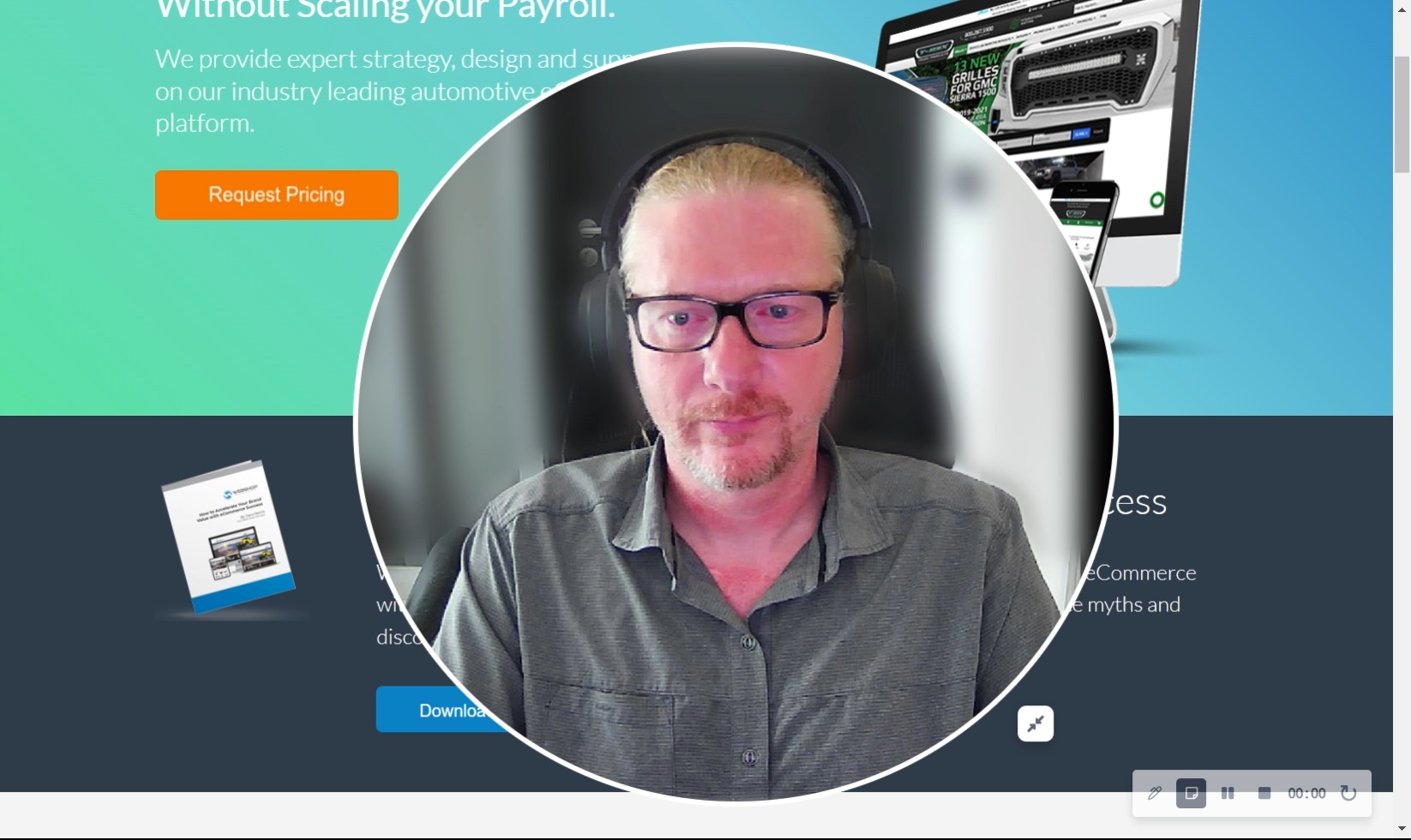Learn how to tailor your catalog's data pattern to achieve consistent, accurate, and concise search results.
📆 Last Updated: 1/16/2024
What's in this article
- What is a data pattern and why a consistent one important to search results.
- What data fields are included in PartLogic's search query.
- Best practice data pattern for your catalog including Products, Categories, and Brands
Why data pattern is important
First, a data pattern defines the way in which the data is to be structured, indexed, and made available for searching. One of the primary functions of defining a data pattern is to specify fields that must contain descriptive and concise information for achieving accurate and predictable search results.
Guidelines for a best practices catalog data pattern
The following is a guide to help you establish a data pattern that fits your needs and catalog. The important part is to define a data pattern, follow it, and make incremental improvements over time.
- Consistency is key, use the same name-spacing for your products, categories, brands, and attributes. Once you define a naming pattern for your catalog, stick with it.
This method of consistent applies to all data properties, and here's couple of examples for products and categories.- Product titles have the same name-spacing pattern to include descriptive information that a user needs to identify the product they are looking for.
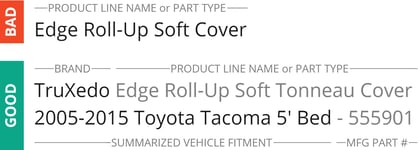
- Category titles are unique for those top-level parent categories, and children categories retain a consistent name-spacing pattern. For repeating children categories, ensure they are of consistent naming.
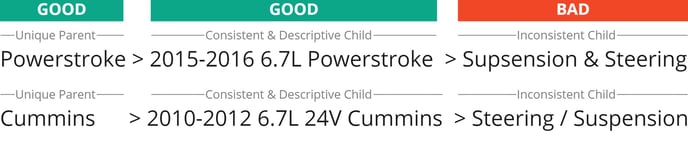
- Product titles have the same name-spacing pattern to include descriptive information that a user needs to identify the product they are looking for.
- Once your data pattern is defined, document it and communicate to all who input catalog data into your website. If you change it, update your documentation, apply the change to the existing catalog, and communicate to your team.
What data properties are included in PartsLogic's search query
When a user performs a keyword search, there are (3) search queries PartsLogic performs to return results in the search bar and search results page.
- Search Query > Categories searches the properties of
- Name
- Meta Keywords
- Search Query > Brands searches the properties of
- Name
- Meta Keywords
- Search Query > Products searches the properties of
- Name
- Stock ID
- Dealer ID
- Short Description
- Meta Keywords
- Fitment Attribute Group (often referred to as Year, Make, Model)
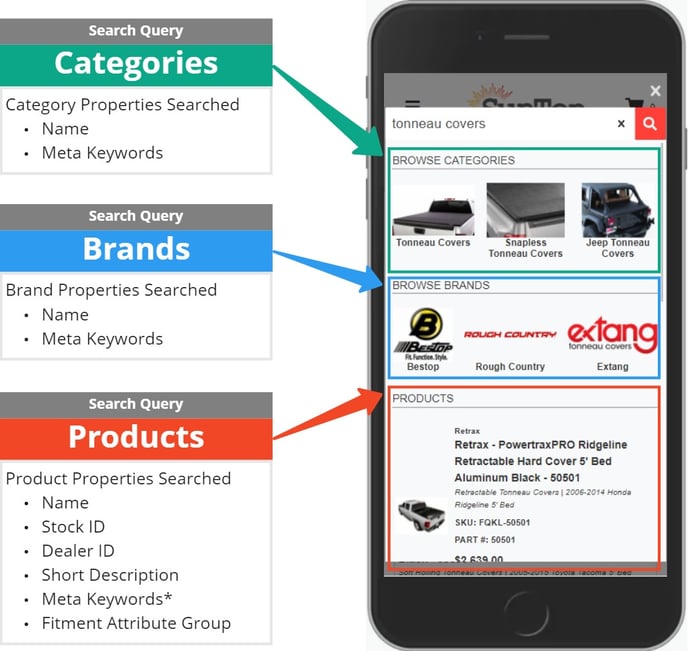
How to maximize search relevancy with best practices for each data property
PartsLogic is designed for accurate and relevant search results by making it easy to understand the few data properties in the search query. Knowing what properties lead to search relevancy allows you to tailor your data pattern for the best search results.
Category Data Properties for Search
- Name - category names are to be short, consistent, descriptive, and concise. Use short category names for legibility, concise for mutual understanding, and consistent for searchability.
- Meta Keywords - use this property to add more descriptive keywords that did not make it into the name of the category.
- Ex. Category Name: Tonneau Covers
- Meta Keywords: truck, bed, accessories, cover, topper, top, improve gas mileage
Brand Data Properties for Search
-
- Name - this is simply the name of the manufacturer or brand name.
- Meta Keywords - use this property to add keywords of what products lines you sell for the brand. This way, when user's search by any of the terms in the meta keywords, the brand will show in search results.
- Ex. Brand Name: TruXedo
- Meta Keywords: truck accessories, tonneau cover, bed cover, parts, hard folding, soft roll, one piece, one-piece, lift
⚡TIP: for any meta keywords property, keep the pattern consistent across brands, and refrain from repeating the same words. Use unique keywords separate by commas.
Product Data Properties for Search
-
- Name - this is the most important data property for conversions. It should include information that the user can make an informed decision that the product is what they are searching for. This can be a little intimidating at first, but keep it simple and relevant to the product.
See the example below of a Bad vs Good and try to apply the methodology to your catalog of products.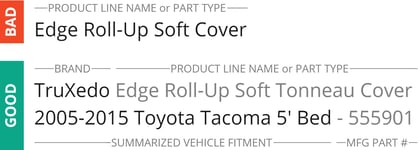
- Stock ID - this is your internal unique stock number. To make it unique, it's a best practice to use a brand code or manufacturer prefix. For the automotive industry, the best sources for brands codes is the AutoCare Associations standard.
- Name - this is the most important data property for conversions. It should include information that the user can make an informed decision that the product is what they are searching for. This can be a little intimidating at first, but keep it simple and relevant to the product.
-
- Dealer ID - this is the manufacturer part number. This number does not need to be unique.
⚡TIP: - The Stock ID and Dealer ID properties includes an algorithm to allow full and partial part numbers searches with and without special characters. Thus for part numbers that do include special characters, such as hyphens and periods, and user can search for a part number, including or excluding those special characters and get the desired result.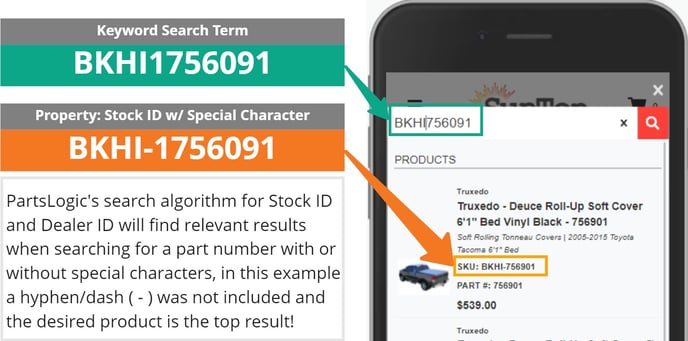
- Short Description - also known as the primary description, this should contain only concise information that describes the characteristics of that product. It is important for both search and conversions that this short description be only about that product and refrains from general information such as info about the manufacturer or your business.
❓Why is the Extended/Long Description not included in the search query?
This property is best for adding more detailed information about the product, the manufacturer, product quality, case studies or stories, videos, and all kinds of other information. Because of the vast uses for this property, it is not concise to that particular part number, thus not useful for accurate and relevant search results. - Meta Keywords
⚡TIP: this property for Products only, is boosted by a factor of 2 so that data is this property is "most relevant" to the user's search terms.
As mentioned before, this property is perfect for adding descriptive information about the product that is not included in any of the other properties. Use unique keywords separated by commas and refrain from repeating information and information that is NOT relevant to the product.
Some common uses include:- Adding alternative part numbers such as OEM replacement or Interchange numbers. If a user searches on these OEM/Interchange numbers, because this property is boosted by a factor of (2), the most relevant product will be high positioned in the search results.
- If not using a Fitment Attribute Group, include the years, make, and model applications.
- Dealer ID - this is the manufacturer part number. This number does not need to be unique.
-
- Fitment Attribute Group - Often referred to as Year, Make, Model (YMM) or vehicle applications, this property is often the most challenging to input and maintain.
⚡TIP: The number one best practice is consistency in the naming of values for each vehicle Make, Model, and Sub Model.
For the sake of this article, understand that PartsLogic's search query includes this property and users will get results with keyword searches that include the vehicle info.
- Fitment Attribute Group - Often referred to as Year, Make, Model (YMM) or vehicle applications, this property is often the most challenging to input and maintain.
Other ways to improve your search without adjusting your data pattern.
If you are not getting the desired search results and you have followed best practices data patterns OR don't have the time and resources to adjust your data pattern. Learn more about how Synonyms and Boosting Rules can improve search results without having to do data work.
🛠️ Interested in in having Webshop Manager's Data Team do the work for you?
Submit a Service Desk Ticket today!
.png?height=120&name=wsm-logo%20(1).png)